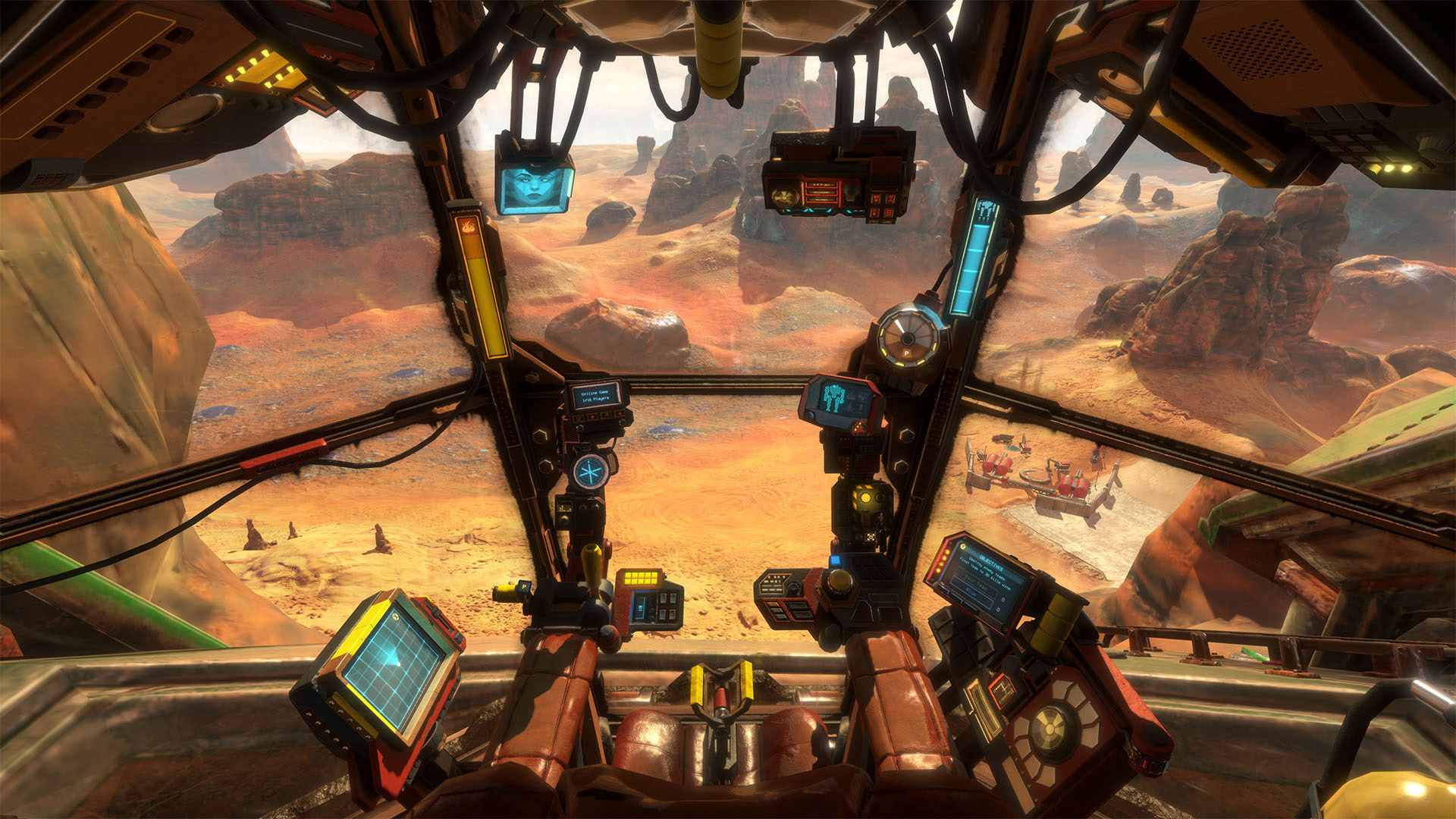It’s been a long, lumbering journey for VR mech sim Vox Machinae, but the game has finally hit its ‘1.0’ release out of Early Access, now promising a full 10 hour campaign and a fully-featured multiplayer mode for up to 16 players, plus its first time launching on Quest 2. Did they pull it off? Read on to find out.
Vox Machinae Details:
Available On: Quest 2 (not on Quest 1), Oculus PC, SteamVR
Oculus Cross-buy: Yes
Multiplayer Cross-play: Yes
Release Date: March 3rd, 2023
Price: $30
Developer: Space Bullet Corp
Reviewed On: Quest 2, Quest 2 (Oculus Link)
Gameplay
Vox Machinae is a VR mech sim that was built first and foremost as a multiplayer-only game. That held true up until today when developer Space Bullet Corp added a full-fledged campaign to the game for the sweet price of free.
Sensibly, for a small indie team, the campaign leans heavily on what’s already been built in the full game. You’ll see mostly the same landscapes, mechs, weapons, and enemies (with a few interesting exceptions), but this time built around hand-crafted scenarios interwoven with characters and story.
And the campaign is actually much more than just a series of scenarios with voice-overs. It includes a fairly large cast of characters and a story that fleshes out the universe of the game. As a player you’ll join the crew of the transport ship ‘The Competence’, which acts as the hub of the game’s campaign. The player will roam the halls of the ship talking to characters between levels to progress the story before hopping into the hangar to set off on various missions.
Though it’s a clever idea to have the ship act as a hub for character and story beats throughout the game, it turns out to be far and away the least fun part of it all, largely due to really rough voice acting, animation, and writing, coupled with serious pacing issues.
Between missions you’re tasked with roaming the ship and talking to characters to move the story along until you’re finally allowed to go do the fun parts of the game (piloting big hulking robots). When you finally do get to hop into a mech the game really shines.
Especially for a game first released in 2018, Vox Machinae absolutely nails its unique take on VR mechs. Rather than a sleek and speedy combat vehicle, the mechs in the game (known as Grinders) are purportedly repurposed mining equipment, which makes them handle much more like a big-rig than a fighter jet.
Being in the cockpit of any one of the game’s seven unique Grinders really gives you the feeling of controlling a machine much more than being the machine. And that comes with a high level of immersion even when you’re just roaming the game’s alien landscapes (more on that in the Immersion section below).
Though far from feeling like you’re in a sleek and maneuverable fighter jet, you can expect to do some flying. While “lumbering” is definitely the operative word for the primary movement of the game’s Grinders, each is equipped with jump jets which are an essential part of your moveset. And because of the variety of Grinders (some big and heavy, some small and light), the usefulness of jump jets can vary significantly from Grinder-to-Grinder.
Piloting Grinders is a matter of managing your momentum, fuel, and heat.
Bigger Grinders move slowly and take a good while to get up to speed, meaning you need to plan your movements carefully to avoid being stalled in the middle of the battlefield (standing still is a death sentence in many cases). Jump jets help with getting you around but you’ve got limited fuel that takes time to regenerate. And you can have all the firepower in the world, but if you overheat your Grinder by firing too much you’ll force an emergency shutdown that leaves you like a sitting duck waiting anxiously for your blast-shield to open so you can get moving again.
Learning to manage these systems effectively is a fun challenge, especially when you reach that point where it all clicks and you start to feel like you’re handling these metal monstrosities like… well, a slightly more nimble big-rig.
The game’s campaign levels aren’t especially interesting—usually just a string of ‘go here, do that’ objectives—but there’s just enough variety, and handful of unique scenarios that you won’t see in the game’s multiplayer, that I’d say make it worth playing if you’re also expecting to play the game’s multiplayer.
Some standouts include a mission in zero-G where your jump jet abilities are put to the test as you navigate minefields. Another mission concludes with a race in an Overhaul—a Grinder specialized in flying—which felt totally different than what you see elsewhere in the game. There were also some missions involving unique Grinders and even some large stationary guns which I would have loved to pilot but sadly wasn’t presented with the opportunity.
Not every level is memorable though, and some have pacing issues and sparse checkpoints which can make failure feel much more like an annoyance than a deserved punishment.
Unfortunately the fun of being in the mechs is hampered by Vox Machinae’s effort to tell a story to link the scenarios together.
While campaign took me just about the advertised 10 hours to complete, entirely too much of that time was taken up with the story sequences on the ship. The characters just aren’t executed well enough to feel like anything other than puppets, with animations that can best be described as charmingly awful. I was so bored with what they were saying—and how slowly they were saying it—that I found myself doing the virtual equivalent of twiddling my thumbs (which is apparently staring down at my hands in my lap and intersecting my virtual fingers to see how symmetrically I could align their textures).
Beyond vastly improving what’s there—or cutting it out almost entirely—one way to have made the ship sequences not feel like such a drag could have been to tie progression to what’s happening on the ship. This might have been an interesting way to unlock new Grinders and weapons for the player, but unfortunately the campaign just hands them to you on a per-mission basis; sometimes giving you the choice in what you want to pilot and other times sending you out with a specific configuration that suits the mission.
Amicable ambition aside, the Vox Machinae campaign feels like a serious case of the studio biting off more than it could chew. If you’re a player that’s interested only in the game’s single player, I wouldn’t recommend it.
But.
The other half of Vox Machinae—the multiplayer mode—is really the heart of the game. And if you look at the campaign as essentially a training ground to learn how to play—with multiplayer as the end-game—well now it looks a lot more attractive.
Vox Machinae’s multiplayer component is quite fully featured, offering battles of up to 16 players, 6 different game modes, 7 large maps, 7 grinders, 23 different weapons and modules, cross-play between all available platforms—including the ability to play PvE (if you want to blow stuff up with a friend but don’t want the pressure of competitive multiplayer)—and even support for non-VR players on PC so your friends without a headset could join you.
And for better or for worse, there’s no progression in the multiplayer which means everything is unlocked for you right out of the gate, making it more approachable for beginners to compete at the same level as the game’s seasoned veterans.
Remember though, Vox Machinae really is a sim. Once you come to grips with your Grinder, combat in Vox Machinae feels much more like a brawl than a dance. Nothing is really handed to you. There’s no lock-on weapons, every weapon requires some amount of lead to hitting moving targets, and you’ll never have as much fuel or heat capacity as you want. But as a sim that’s sort of the appeal; if you’re looking for an ‘easy’ game, this might not be for you.
But that sim factor really helps drive the game’s immersion, which is a big selling point. I’ve had plenty of fun simply dropping into a PvE convoy escort mode with a friend and getting completely into character as “space mech truckers” (as we liked to call it); basking in the feeling of walking huge robots around barren alien landscapes.
The two halves of Vox Machinae make it a difficult game to rate, because your enjoyment will really depend on how interested you are in each half of the game.
Immersion

Vox Machinae does perhaps the best job of any VR game to date at selling the feeling of being in a big-ass mech. That’s saying a lot for a game that’s been out since 2018. The game is definitely of the ‘sim’ variety, and its particular flavor of mech is the grounded, lumbering, industrial type, which developer Space Bullet Corp has realized with an aesthetic and gameplay that feels entirely its own.
When you’re running around in your Grinder, the cockpit shakes convincingly with every step. This feels especially cool when you drop from a great height and hear the impact alarm beeping just before you slam into the ground with a convincing thud as your Grinder’s legs try to absurd the force (come in too hard and you’ll actually damage your legs).
A major part of the game’s immersion is thanks to the hands-on controls of the cockpit that also combine head-aiming in a way that feels entirely natural.
The main controls of your Grinder are the throttle, turn stick, and jump jet lever, all of which you need to grab and control with your hands. The jump jet lever in particular feels uniquely cool and intuitive; you grab hold of it and pull upward to engage your jets, then tug the stick in any direction to thrust that way.
Weapons are largely aimed with your head and fired using either trigger or one of the face buttons on each controller. Each of these inputs represents fire-groups 1–4; you can assign weapons at will (including multiple weapons to each group). Even after many hours of gameplay however I found myself consistent mixing up which trigger or button belonged to which fire-group. They really ought to just identify the fire-groups by the input (ie: L, R, B, Y) so that players can always look to their instrumentation for a reminder.
The only time you don’t aim with your head is when using the scope. Every Grinder has a scope which you can bring up by clicking the right stick. This causes a small display to drop down in front of you in the cockpit which shows a magnified view of the battlefield and gives you a reticle which you can control with your thumbstick. This is great for sniping with long range weapons like the Cannon or Railgun and feels particularly immersive to boot.
While there’s a lot of detail in the cockpit, many of the panels and instruments don’t actually do anything and can’t be interacted with (bummer, even just pressing the non-functional buttons to make neat sounds would have made me happy). But there’s key details to be appreciated, like a little gauge which shows your present velocity across all three axes, dangling cables that shake with every movement of your mech, and the pull-to-honk ‘trucker horn’ which has a unique sound for each Grinder and is there purely for the fun of it.
Oh and perhaps one of the game’s coolest immersive touches: the CB radio microphone which you actually need to pick up in order to speak to teammates in multiplayer. It will take everything in you to not immediately start talking with a ‘trucker’ twang. When someone speaks over the radio, other players will see their avatar projected on a small display in the cockpit as well, adding to the immersion of communication. When playing the game with friends we opted to drop out of our voice party and use the game’s in-game radio system purely for the added immersion and role-playing.
Outside of the Grinder—and with the graphics cranked on PC—I was really surprised by how great the environments looked. While the alien worlds are largely barren landscapes, they are surprisingly detailed with impressive sand dunes, interesting formations, and lots of smaller rocks and debris peppered throughout.

Even when you’re just strolling around in your mech outside of combat, it’s enough to make you feel like you’re really out there. My one gripe therein is that any man-made structures (buildings, trucks, etc) seem to have a scale issue where they always look like small toys rather than full sized objects that just happen to be smaller than your huge mech.
It’s a different story on Quest 2; environmental detail has been chopped down significantly. While I’d say the core of the game does make the leap to the standalone headset, you won’t find yourself staring out your Grinder’s window in awe like you might on the PC version.
Beyond the landscapes losing a lot of fidelity, I was fairly impressed with how the game looks and runs on Quest 2 considering its PC heritage. I saw pretty much perfect performance throughout the campaign (though I haven’t had a chance to test a full multiplayer lobby yet), and while textures and effects are very rough at times, a good bit of the game’s essence remains. I would have liked to see a few of the game’s most important areas touched up to look better on Quest 2 (the inside of the cockpit for instance), but it’s all generally serviceable.
When it comes to characters, however, it’s not a pretty picture on either platform. It’s just hard to take them seriously when they gyrate robotically and consistently clip through themselves. I actually found that I could identify more easily with the game’s two robotic characters, mostly because their artificial voices and movements masked the game’s deficiencies in voice acting and animation.
At very least I can say that I was impressed with the number of unique dialogue lines that each character had for specific situations… if only the dialogue was good.
On both Quest and PC, I was really surprised to find almost no loading time throughout the game.
Comfort

As a seated, cockpit-based game, Vox Machinae gets an underlying boost to comfort that comes with all cockpit games (thanks to the stationary geometry around the player which acts to ground them).
But all turning in Grinders is smooth turning, with no option for snap turn. That means that people who are ultra-sensitive to smooth turn might not be able to handle Vox. However, even as someone who never opts for smooth turn in non-cockpit VR games, I found I was able to play the game comfortably for hours on end. Still, I would have liked to see an attempt at snap-turning for the mech as well. Remember, if you try the game and find it uncomfortable, there’s a 2-hour playtime / 14-day return window available to you on all platforms the game is sold on.
Vox Machinae includes peripheral blinders, but I found the specific implementation to nearly add discomfort more than subtract it. When turning, the blinders ‘swipe’ in from the left or right. To my brain it seemed this swiping movement actually read as motion itself (whereas peripheral blinders are supposed to prevent the sense of motion). I actually ended up turning them off entirely.
Even though your mech will be climbing hills, dropping off ledges, and using jump jets to bound around the battlefield, the game does a great job of keeping your horizon perfectly stable throughout. Combined with the cockpit all around you, the game remains fairly comfortable even in the heat of combat.
When you’re not in your mech and walking around the ship (during the campaign) you’ll see the usual movement options like smooth movement, teleport, snap turn and smooth turn.
‘Vox Machinae’ Comfort Settings – March 3rd, 2023 |
|
Turning |
|
| Artificial turning | ✔ |
| Smooth-turn | ✔ |
| Adjustable speed | ✔ |
| Snap-turn | ✔ (only in limited campaign sequences) |
| Adjustable increments | ✔ |
Movement |
|
| Artificial movement | ✔ |
| Smooth-move | ✔ |
| Adjustable speed | ✔ |
| Teleport-move | ✔ (only in limited campaign sequences) |
| Blinders | ✔ |
| Adjustable strength | ✔ |
| Head-based | ✔ (only in limited campaign sequences) |
| Controller-based | ✖ |
| Swappable movement hand | ✖ |
Posture |
|
| Standing mode | ✖ |
| Seated mode | ✔ |
| Artificial crouch | n/a |
| Real crouch | n/a |
Accessibility |
|
| Subtitles | ✔ |
| Languages | English |
| Alternate audio | ✖ |
| Languages | English |
| Adjustable difficulty | ✔ (only in multiplayer PvE) |
| Two hands required | ✔ |
| Real crouch required | ✖ |
| Hearing required | ✖ |
| Adjustable player height | ✔ |
Although Vox Machinae is designed largely around motion inputs, it also enjoys a wide range of support for standard controllers, HOTAS, and more. I didn’t have a chance to test the game with anything outside of motion controls, but here’s a complete list of supported inputs provided by Space Bullet Corp:
Vox Machinae Supported Controllers, HOTAS, etc.
Standard
- Mouse
- Keyboard
Motion Controllers
- Oculus Touch
- Vive Wands
- Vive Cosmos
- WMR Controllers
- Valve Index
- Other Steam R controllers (should work fine, you may want to remap the default
- bindings in the in-game control menu)
Gamepads
- All XInput controllers
- Xbox 360 and One
- Logitech F310, F510, and F710
- Buffalo Classic
- 8Bitdo NES30 Pro, SFC30, and SNES30
- Executioner X
- GameCube Controller (MAYFLASH Adapter, USB Adapter)
- GameStick
- Hama Black Force
- Level Up Black Hawk
- MaxFire Blaze5
- Moga Pro
- Natec Genesis P44
- Nexus Player
- NVIDIA Shield
- OUYA Controller
- PlayStation 2, 3, and 4
- Speedlink Strike
- SteelSeries Free
- Xiaomi Controller
Joysticks, Throttles, Pedals, Foot Controls
- 3DRudder
- CH Fighterstick
- CH Combatstick
- CH Pro Throttle
- CH Pro Pedals
- Logitech WingMan
- Logitech Extreme 3D
- Microsoft Sidewinder Force Feedback 2 (input only, no force)
- MFG Crosswind V2
- Saitek AV8R
- Saitek X45
- Saitek X52 and X52 Pro
- Saitek X55 Rhino Stick and Throttle
- Saitek X56 Rhino Stick and Throttle
- Saitek Pro Flight Rudder Pedals
- Saitek Pro Flight Quadrant
- Thrustmaster T16000M and TCA Sidestick Airbus
- Thrustmaster TWCS Throttle
- Thrustmaster T.Flight Hotas X, 4, and One
- Thrustmaster Warthog Stick
- Thrustmaster Warthog Throttle
- Thrustmaster Pendular Rudder
- Thrustmaster T-Rudder
- VKB Sim Gunfighter Modern Combat Pro joystick
- VKB T-Rudders Mk.IV
- VKB Gladiator NXT
- VPC WarBRD
- VPC Mongoos T-50CM2 Throttle
- BU0836X Interface
,