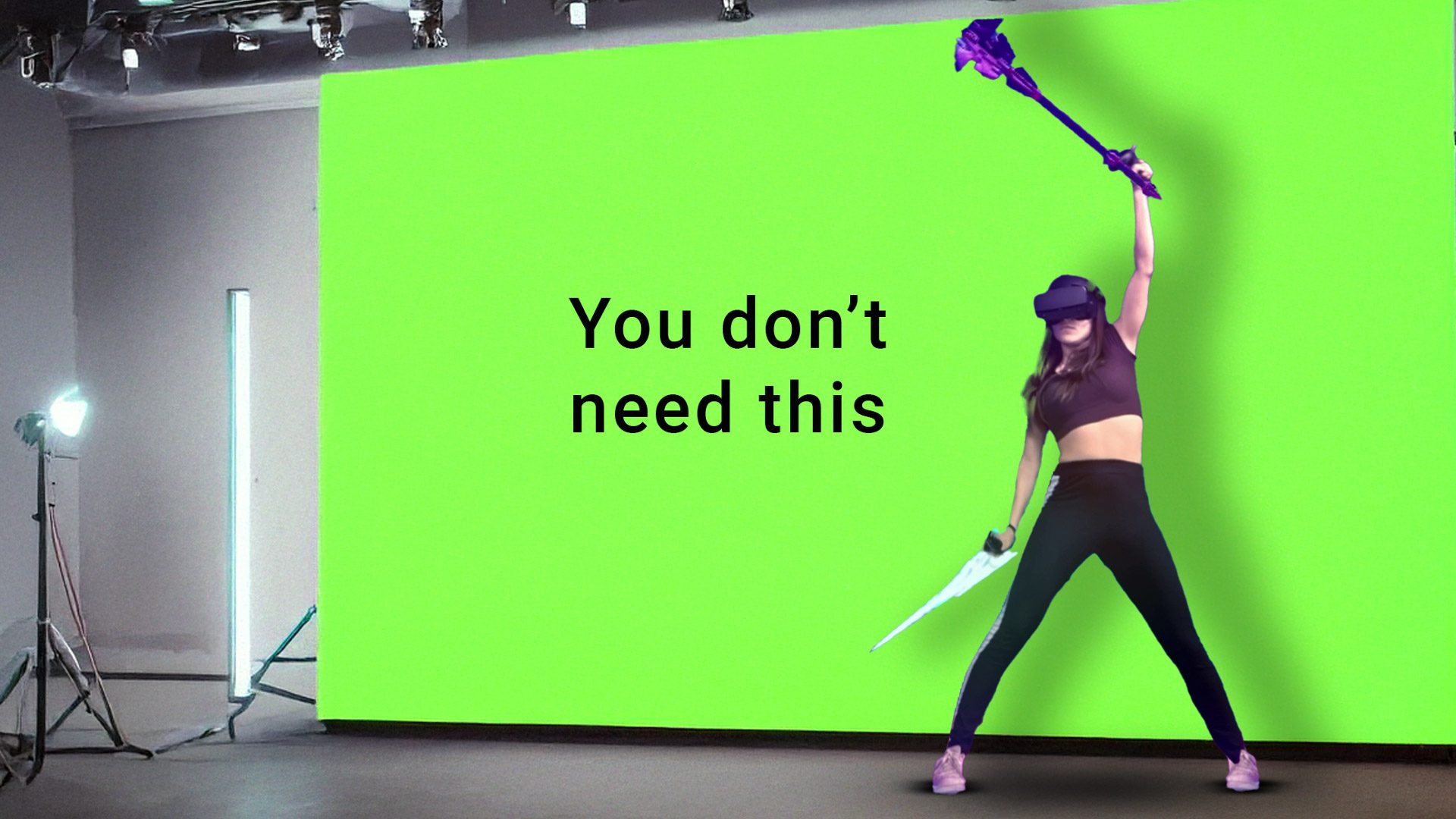Our series Inside XR Design explores the best of immersive design. Today we’re talking about how to make an incredible VR trailer using just in-game footage. No mixed reality setups, no complicated compositing—just smart planning and a proven playbook. And keep reading, because at the end, I’ll share a checklist of key technical considerations to make your trailer shine, and share a trailer that exemplifies everything we’re about to talk about.
You can find the complete video below, or continue reading for an adapted text version.
First, a quick check to make sure we’re on the same page about why trailers matter in the first place.
Here’s the thing: your game doesn’t sell your game. Your trailer sells your game.
You could make the greatest game in the world, but if you can’t show people why they should try it in the first place, then lots of people will just never will. So I cannot stress this enough… you can’t let the marketing of your game be an afterthought to your game development. It’s part of your game development. If you spend years making a game but just a few weeks making the thing that attracts people to buy it, that’s just not the optimal way to allocate your time.
So, how do you craft a trailer that turns heads—even without the complexity of mixed reality capture? Let’s break it down in three easy lessons.
The Hook
The first and maybe even most important lesson we’ll talk about today is: the hook. The hook is the thing that makes your game stand out. It’s one very specific thing that people see and say “I wanna to do that.”
It could be really cool combat, a unique art style, a creative gun, or a fun looking mechanic that other games don’t have. It’s your game’s signature.
Whatever the hook is, it should stand out as uniquely fun or interesting compared to other games in the same genre (and yes that means you should be actively playing other games in the genre in which you’re working). Without the hook, people won’t see a clear reason to buy your game over another similar game.
And here’s something that’s really important to understand: for your trailer to have a hook… your game needs to have a hook. If you don’t already know right now what your game’s hook is… figuring that out is step number one before you even think about making a trailer.
Ok now let’s look at an example to the hook in action. The first trailer we’re going to look at is from a game called Hellsweeper VR (2023) from developer Mixed Realms. Watch and see if you can tell me what the hook is:
Ok so what’s the hook? If you said something like “unique combat,” you got it. Literally before any logos appear, we see 10 seconds of some genuinely unique-looking VR combat with the player using interesting weapons and powers and flying through the air.
And the game’s combat continues to be emphasized throughout the whole thing. They don’t stop and bore us with lore or some abstract exposition, they just keep showing the hook. The trailer is saying “this is why you want to play our game.”
Show, Don’t Tell
And that brings us to our next point: show, don’t tell. Great trailers don’t tell you what’s great about a game. They show you. And in VR, this is even more critical—people need to see the fun to understand why they should put the headset on to check your game out in the first place.
Boneworks (2019) by developer Stress Level Zero nails this concept by letting its gameplay speak for itself. Let’s watch:
The way this trailer links together lots of these very unique moments that players can experience in the game creates a picture in our mind about what it will feel like to play the game.
Story Structure
And that brings us to our third lesson: tell a story.
Now, importantly, when I say “tell a story,” I’m not saying “explain your game’s narrative.”
Your goal is to show viewers what they will do, and how they will feel when playing your game. So that’s the story your trailer should tell.
And while it might be tempting to just capture general gameplay footage and then figure out how to cut the clips together later, a better approach is to decide ahead of time what the most important things are that you want viewers to see.
Not only should you decide exactly what moments you want to show, you should also arrange them in a narrative arc. Simply put, that means an introduction, rising action, and a climax to leave the audience with something memorable.
That’s exactly what developer Respawn Entertainment did with this excellent trailer for Medal of Honor: Above and Beyond (2020). As we watch, notice how they carefully choreographed and then acted out intentional moments to create a cohesive story about how players will feel as they play the game.
Continue on Page 2: Technical Checklist & Final Example »
,
Technical Checklist
Now let’s quickly talk about a few key technical considerations for a VR trailer. These are important because presentation speaks to competence. Even though you aren’t expected to be a studied filmographer or director, if you don’t meet the basic expectations of a trailer, people won’t be confident that your game meets basic expectations either.
Camera Smoothing
So the first thing is to use a smooth spectator camera for capturing your trailer footage. Even though the world looks normal when you’re in the headset, when played back on a flat screen the motion can look erratic because of how much the player’s head moves while playing. Adding a camera smoothing function to the spectator screen is like having a steadicam filming your trailer instead of doing it handheld:
60 FPS Capture
Second, capture at 60 FPS. Even with camera smoothing, there’s still a lot more motion in VR gameplay footage than what you see in a flat screen game, especially with how players move their hands so much up close to the camera. Increasing the framerate of your capture makes the motion more fluid, so it’s easier for viewers to really understand what’s happening on the first watch:
And of course you not only need to capture at 60 FPS but also make sure your game is running smoothly above 60 FPS. VR players are sensitive to unstable framerates since frame stuttering can be uncomfortable in a headset and kill immersion. So make sure your trailer footage is smooth to reassure players that your game will be smooth too.
Grade for Screens, Not Headsets
Third, if your game has dark scenes, absolutely consider brightening the footage either in post or in a development build of the game itself.
Your game is naturally going to be tuned to have the desired brightness in a headset, but this rarely translates to the average monitor. So make sure your footage looks bright enough to be plenty visible on a flat screen—or even a little phone screen—even if that means temporarily increasing the game’s brightness beyond how you want it to appear in the headset itself:
When I capture footage of VR games for this series, I almost always brighten dark scenes during editing to make them easier for all of you to see.
Resolution & Bitrate
And last but not least, make sure you’re capturing your initial footage and doing your final video output in high quality. You’re inevitably going to upload your trailer to streaming platforms like YouTube, which is going to crush the quality of your footage.
Uploading a very high quality source will help offset the inevitable loss in quality. And as platforms and game storefronts improve their streaming quality, you’ll have a futureproofed yourself by making a high quality master from the outset.
If you start by capturing low quality footage, or render out a low-quality finished video, it’s going to hamper all the hard work you put into making a great VR trailer:
‘High quality’ is of course an ever-changing threshold given how people’s screens and internet connections get better over time. As a general rule of thumb for 2025, I would personally aim for:
- Capture & Output: 100 Mbps
- Resolution: 4K (3,840 x 2,160)
- Frames Per-second: 60
Final Trailer Example
Let’s quickly recap before our final example.
We talked about three key lessons: 1) have a hook, 2) show, don’t tell, and 3) tell a story. And we talked about several important technical considerations. In this final example, let’s watch how all of these come together in one great trailer:
Enjoyed this breakdown? Check out the rest of our Inside XR Design series and our Insights & Artwork series.
And if you’re still reading, how about dropping a comment to let us know which game or app you think we should cover next?