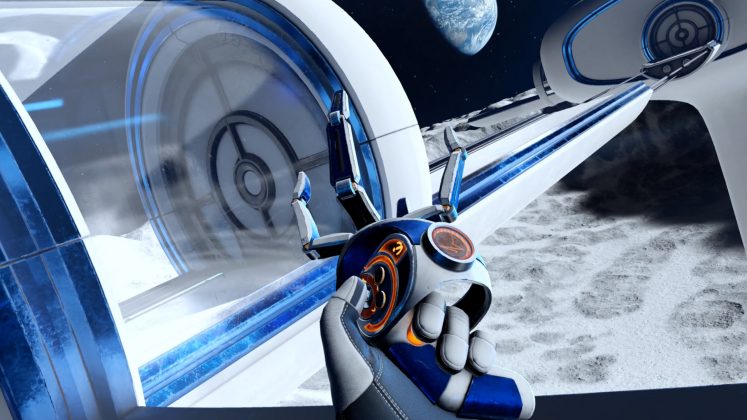In Inside XR Design we examine specific examples of great VR design. Today we’re looking at the clever design of Red Matter 2’s ‘grabber tools’ and the many ways that they contribute to immersion.
You can find the complete video below, or continue reading for an adapted text version.
Intro
Today we’re going to talk about Red Matter 2 (2022), an adventure puzzle game set in a retro-future sci-fi world. The game is full of great VR design, but those paying close attention will know that some of its innovations were actually pioneered all the way back in 2018 with the release of the original Red Matter. But hey, that’s why we’re making this video series—there’s incredible VR design out there that everyone can learn from.
We’re going to look at Red Matter 2’s ingenious grabber tools, and the surprising number of ways they contribute to immersion.
What You See is What You Get
At first glance, the grabber tools in Red Matter 2 might just look like sci-fi set-dressing, but they are so much more than that.
At a basic level, the grabber tools take on the shape of the user’s controller. If you’re playing on Quest, Index, or PSVR 2, you’ll see a custom grabber tool that matches the shape of your specific controller.
First and foremost, this means that players’ in-game hand pose matches their actual hand pose and the feeling of holding something in their hands. The shape you see in-game even matches the center of gravity as you feel it in your real hand.
Compare that to most VR games which show an open hand pose and nothing in your hand by default… that creates a disconnect between what you see in VR and what you actually feel in your hand.
And of course because you’re holding a tool that looks just like your controller, you can look down to see all the buttons and what they do.
I don’t know about you, but I’ve been using VR for years now, and I still couldn’t reliably tell you off the top of my head which button is the Y button on a VR controller. Is it on the left or right controller? Top or bottom button? Take your own guess in the comments and then let us know if you got it right!
 Being able to look down and reference the buttons—and which ones your finger is touching at any given moment—means players can always get an instant reminder of the controls without breaking immersion by opening a game menu or peeking out of their headset to see which button is where.
Being able to look down and reference the buttons—and which ones your finger is touching at any given moment—means players can always get an instant reminder of the controls without breaking immersion by opening a game menu or peeking out of their headset to see which button is where.
This is what’s called a diegetic interface—that’s an interface that’s contextualized within the game world, instead of some kind of floating text box that isn’t actually supposed to exist as part of the game’s narrative.
In fact, you’ll notice that there’s absolutely no on-screen interface in the footage you see from Red Matter 2. And that’s not because I had access to some special debug mode for filming. It’s by design.
When I spoke with Red Matter 2 Game Director Norman Schaar (PRONOUNCE?), he told me, “I personally detest UI—quite passionately, in fact! In my mind, the best UI is no UI at all.”
Schaar also told me that a goal of Red Matter 2’s design is to keep the player immersed at all times.
So it’s not surprising that we also see that the grabber tools used as a literal interface within the game, allowing you to physically connect to terminals to gather information. To the player this feels like a believable way that someone would interact with the game’s world—under the surface we’re actually just looking at a clever and immersive way of replacing the ‘press X to interact’ mechanics that are common in flat games.
The game’s grabber tools do even more for immersion than just replicating the feel of a controller in your hand or acting as a diegetic interface in the game. Crucially, they also replicate the limited interaction fidelity that players actually have in VR.
Coarse Hand Input
So let me break this down. In most VR games when you look at your hands you see… a human hand. That hand of course is supposed to represent your hand. But, there’s a big disconnect between what your real hands are capable of and what the virtual hands can do. Your real hands each have five fingers and can dexterously manipulate objects in ways that even today’s most advanced robots have trouble replicating.
So while your real hand has five fingers to grab and manipulate objects, your virtual hand essentially only has one point of input—a single point with which to grab objects.
If you think about it, the grabber tool in Red Matter 2 exactly represents this single point of input to the player. Diegetically, it’s obvious upon looking at the tool that you can’t manipulate the fingers, so your only option is to ‘grab’ at a one point.
That’s a long way of saying that the grabber tools in Red Matter 2 reflect the coarse hand input that’s actually available to us in VR, instead of showing us a virtual hand with lots of fingers that we can’t actually use.
So, In Red Matter 2, the grabber tools contextualize the inability to use our fingers. The result is that instead of feeling silly that we have to rotate and manipulate objects in somewhat strange ways, you actually feel like you’re learning how to deftly operate these futuristic tools.
Immersion Insulation Gap
And believe it or not, there’s still more to talk about why Red Matter 2’s grabber tools are so freaking smart.
Physics interactions are a huge part of the game, and the grabber tools again work to maintain immersion when handling objects. Like many VR games, Red Matter 2 uses an inertia-like system to imply the weight of an object in your hand. Small objects move quickly and easily, while large objects are sluggish and their inertia fights against your movement.
Rather than imagining the force our hands would feel when moving these virtual objects, the grabber tools create a sort of immersion insulation gap by providing a mechanical pivot point between the tool and the object.
This visually ‘explains’ why we can’t feel the forces of the object against our fingers, especially when the object is very heavy. The disconnect between the object and our hand—with the grabber tool as the insulator in the middle—alleviates some of the expectation of the forces that we’d normally feel in real life, thereby preserving immersion just a little bit more.
Unassuming Inventory
And if it wasn’t clear already, the grabber tools are actually… your inventory. Not only do they store all of your tools—like the flashlight, hacking tool, and your gun—you can even use them to temporarily stow objects. Handling inventory this way means that players can never accidentally drop or lose their tools, which is an issue we see in lots of other VR games, even those which use ‘holsters’ to hold things.
Inhuman Hands
And last but not least…the grabber tools can actually do some interesting things that our hands can’t. For example, the rotating grabber actually makes the motion of turning wheels like this one easier than doing it with two normal hands.
It’s no coincidence that the design of the grabber tools in Red Matter 2 is so smartly thought through… after all, the game is all about interacting with the virtual world around you… so it makes sense that the main way in which players interact with the world would be carefully considered.
To take full advantage of the grabbers, the developers built a wide variety of detailed objects for the game which are consistently interactive. You can pick up pretty much anything that looks like you should be able to.
And here’s a great little detail that I love to see: in cases where things aren’t interactive, all you have to do is not imply that they are! Here in Red Matter 2 the developers simply removed handles from this cabinet… a clear but non-intrusive way to tell players it can’t be opened.
Somewhat uniquely to VR, just seeing cool stuff up close like it’s right in front of you can be a rewarding experience all on its own. To that end, Red Matter 2 makes a conscious effort to sprinkle in handful of visually interesting objects, whether it’s this resin eyeball, papers with reactive physics, or this incredible scene where you watch your weapon form from hundreds of little balls right in your hand.
– – — – –
Red Matter 2’s grabber tool design is so beneficial to the game’s overall immersion that, frankly, I’m surprised we haven’t seen this sort of thing become more common in VR games.
If you want to check all of this out for yourself, you can find Red Matter 2 on Quest, PSVR 2, and PC VR. Enjoyed this breakdown? Check out the rest of our Inside XR Design series and our Insights & Artwork series.
And if you’re still reading, how about dropping a comment to let us know which game or app we should cover next?
,