More than six years after its VR debut, Sony is ready to bring next-gen VR to PS5 with PSVR 2. Does PlayStation VR 2 make a substantial improvement over its predecessor? And how does it stack up to other VR headsets on the market? Read on to find out.
With PSVR 2, Sony is not just improving on the prior headset, it’s also raising some bars for consumer headsets overall as the first device in its class to bring eye-tracking, HDR, and new haptic capabilities to the market. Let’s start out with a look at PSVR 2’s specs and how they compare to the original PSVR:
PSVR 2 vs. PSVR Specs |
||
| PSVR 2 | PSVR | |
| Resolution | 2,000 x 2,040 (4.1MP) per-eye, OLED, HDR | 960 x 1,080 (1.0MP) per-eye, RGB OLED |
| Refresh Rate | 90Hz, 120Hz | 90Hz, 120Hz |
| Lenses | Fresnel | Single element non-Fresnel |
| Field-of-view (claimed) | 110° (diagonal presumed) | 100° (diagonal presumed) |
| Optical Adjustments | IPD, eye-relief | Eye-relief |
| Connectors | USB-C (no breakout box) | USB, HDMI (breakout box) |
| Cable Length | 4.5m | 4.4m |
| Tracking | Inside-out (no external beacons) | Outside-in (external camera) |
| On-board cameras | 4x IR (external), 2x IR (internal) | None |
| Pass-through View | Yes | No |
| Input | PSVR 2 Sense controllers (rechargable), DualShock 5 (rechargable) eye-tracking | DualShock 4 (rechargeable), PS Move (rechargeable), PS Aim (rechargeable), voice |
| Audio | 3.5mm aux output | 3.5mm aux output |
| Microphone | Yes | Yes |
| Haptics | Controllers, headset | Controllers |
| Weight | 560g | 600g |
| Release Date | February 22nd, 2023 | October 13th, 2016 |
| Console Compatibility | PS5 | PS4, PS4 Pro, PS5 (with adapter, only PS4 compatible VR games) |
PSVR 2 Review
One of the most important parts of a VR headset is how things look when you peer through the lenses, so that’s where we’re going to start.
Clarity

How good things look inside of a VR headset depends on much more than just resolution, so we like to boil things down to the point of talking about ‘clarity’, ie: how clear does the virtual world look inside the headset.
PSVR 2 gets a big jump in clarity over its predecessor thanks first and foremost to a big leap in resolution (from 1.0MP per-eye to 4.1MP per-eye). From a resolution standpoint, that puts PSVR 2 on par with other headsets on the market like Quest 2.
While the image through PSVR 2’s lenses certainly looks much better than the original PSVR, it’s hampered a bit by two notable issues: sweet spot and motion blur.
PSVR 2’s Fresnel lenses actually have fairly good edge-to-edge clarity, but only if you can get your eyes in the headset’s rather small eye-box (AKA sweet spot). Unfortunately not everyone will be able to get their eyes into the ideal position because the sweet spot seems to be designed at a distance that makes it so you’d have to cram the headset uncomfortably against your face in order to keep the lenses in the perfect spot. Thanks to an eye-relief adjustment it’s easy to move the lenses far enough away that they aren’t crushing your nose, but for every little bit that you do you give up some sharpness on the edges and some field-of-view.
The small eye-box also means that if you don’t dial the headsets ergonomic adjustments in just right you’ll see things like chromatic aberration and more blur around the edges than you would otherwise.
Thankfully Sony has included a guided calibration step (which makes use of the headset’s eye-tracking) and helps users find that ideal spot by guiding them toward the correct IPD and lens alignment. This definitely helps reduce the issue of having a small sweet spot, and I find myself running calibration every few times that I pick up the headset just to be sure things haven’t jostled out of place. Luckily Sony has made it easy to run the calibration step at any point—even in the middle of a game.
I also mentioned motion blur as something that’s holding back the clarity on PSVR 2. I still don’t know exactly why I’m seeing a fair bit of motion blur on PSVR 2—whether its persistence blur, ghosting, reprojection, or something else—but it somwhat reduces the sharpness of the image whenever your head is in motion (which in VR is most of the time). It’s a shame because you can see just how sharp everything is when you head is still, and then as soon as you go to look at something else, the world around you becomes a bit more blurry.
And unfortunately PSVR 2’s Fresnel lenses aren’t an exception to the rule: its still easy to spot god rays and some glare in high contrast scenes.
Displays & HDR

Sweet spot issues aside, PSVR 2 is packing a pair of impressive OLED displays that make colors feel more rich and saturated while allowing dark parts of the scene to get truly dark instead of just dark grey.
This makes a big difference when it comes to content like Horizon Call of the Mountain which aims to immerse players in a world full of lush scenery.
While it’s great to have OLED black levels on a modern headset, PSVR 2’s displays do suffer from more mura than seen on its contemporaries, which manifests as a bit of speckling on the screen that’s more visible when seen against certain colors.
But that’s the price you pay for those deep blacks and purported ‘HDR’ capabilities, though I’ve yet to hear Sony confirm key parts of that capability, like peak brightness.
In my experience with the headset I can’t say I’ve felt like its showing significantly more peak brightness than other headsets, but it feels like the HDR is paying off more in the mid and lower tones.
Field-of-view

Similar to the small sweet spot, PSVR 2’s field-of-view is technically quite large—at times feeling like it meets even Valve’s Index—but that’s only if you can push the lenses exceptionally (and for me, uncomfortably) close to your eyes; so close that the lenses are putting a lot of pressure on your nose. Between where it’s actually comfortable for me to have the lenses sit and where I would get the maximum field-of-view, it feels like I’m leaving a non-trivial amount of FoV on the table. That said, even the comfortable position leaves me with a fairly sizable field-of-view that exceeds something like Quest 2.
IPD & Eye-tracking

PSVR 2 is the first consumer VR headset to ship with eye-tracking. While this has the potential to be very useful across a range of applications, I’ve yet to see any game that’s putting it to seriously good use. So far the closest any game has come is Horizon Call of the Mountain which uses eye-tracking to improve the accuracy of the game’s subtle auto-aim.
For its part, Sony is making use of the eye-tracking to help users set their correct IPD (which is very useful, especially considering the headset’s small sweet spot), and even adjust the tilt of the headset on the user’s head.
While I appreciate that smart touch, I wish the calibration step would actually provide a number to accompany the IPD setting; that way you could simply remember your number and dial it in every time. Instead, the guided calibration just shows a visual indicator of how close your eyes are to the center of the lenses. It works well, but without a number to go by you need to dial things in visually every time.
Continue on Page 2: Audio, Tracking & Controllers, Haptics »
,
Audio

One of my biggest gripes about PSVR 2 is the lack of directly integrated audio.
Even though the headset comes with custom earbuds which attach to the back of the headset and can even stow in little holes in the headband, having to deal with sticking them in your ears or sticking them back in their holes every time you put the headset on or take it off us just an annoying step that I wish I didn’t have to do.
Worse still… if you’re like me and become very immersed in what you’re playing, you’ll forget they’re even in your ears, which means that every time you take the headset off you’ll be greeted with the uncomfortable sensation of them being pulled out of your ears. This has happened to me on the vast majority of PSVR 2 play sessions so far.

The saving grace is that at least the earbuds provide good audio quality and noise isolation on their own.
And while you technically can remove the earbuds and choose to use your own 3.5mm headphones or earbuds, this winds up being a sub-par solution because you’re still dealing with putting extra stuff on your head and removing it, and then you have bulky headphones don’t usually play nice with the headstrap, or at best you’ve got a different pair of earbuds but you’re now dealing with a long cable dangling over your shoulder while you play.
Hopefully we’ll see third-party audio solutions come to the rescue to offer an off-ear audio solution that requires no fiddling from the user.
Tracking & Controllers

Sony’s jump to inside-out tracking on PSVR 2 has certainly been well executed.
The tracking quality isn’t just leaps and bounds ahead of what we saw with the original PSVR, but it’s right up there with the best inside-out tracking solutions on the market. In my time with the headset so far, across several different lighting conditions, I experienced essentially zero tracking errors from either the headset or the controllers.
When I stress-tested PSVR 2’s tolerance for low light (remember, the system needs to be able to see the world around you in order to track its position), I was pretty darn impressed with how long the tracking would hold on before finally complaining that it needed more light. Even when the passthrough view showed seemingly 90% noise from low-light, the headset and controllers continued to track fairly well.
I also found the headset to be quite tolerant of larger, bright, overhead lights, both in the tracking of the headset and the controllers.
Sony has also taken the time to include a thoughtful extra option for PSVR 2 called ‘Tracking Support’ which places a target on your TV that makes it easier for the headset to track in difficult situations. I haven’t actually found a situation where I needed this yet (and it’s turned off by default), but it could be helpful in some circumstances of unique room composition or lighting.

The shape of the PSVR 2 ‘Sense’ controllers certainly has a unique form to it, but it isn’t just for the sake of being different. Moving the tracking rings more toward the wrists means the controllers can get much closer together without bumping into each other compared to the placement we see of the rings on most other VR controllers. This has a minor (but welcomed) benefit of making close hand-to-hand interactions more immersive with little downside (except a slightly off-kilter balance).

The controllers themselves feel solid in the hand, though might feel a little bit small to those with bigger hands. The buttons, sticks, and triggers all feel high quality, and though the grab button is in fact a button and not a trigger, so far I’ve found the force required to keep it continuously depressed hasn’t bothered me yet.
Similar to some of VR controllers, the sticks, buttons, and triggers of the PSVR 2 controllers are capacitive, which means the game can identify when you’re touching them and use that information to more accurately represent your hand in the game. It’s still fairly coarse sensing, and I haven’t seen it used too effectively just yet, but it can be a nice detail for developers who take the time to add that extra bit of polish.
Haptics
PSVR 2 brings new haptic capabilities to the market, offering more than we’ve seen even on the most premium VR headsets on the market.
In addition to the usual rumble in the controllers, the Sense controllers also have adaptive triggers which can vary their resistance of each trigger pull. While this works well, unfortunately I haven’t seen it used particularly well just yet. Unfortunately haptics tend to be low on the priority list when it comes to game polish, but I have a feeling that some game will end up making great use of the new trigger capability and I’m looking forward to seeing that in action.
And that’s not the only new haptic capability that PSVR 2 brings to the table. It’s also the first headset we’ve ever seen to come with rumble haptics on the head.
Compared to generally smaller motors in VR controllers, the rumble motor in the headset is clearly larger and provides a weightier rumble that still manages to feel smooth rather than rattly (if ‘rattly’ wasn’t a real word before, it is now). You’ll know what as mean as soon as you turn on the headset because it gives you a nice rumble to say ‘hello I’m ready’ each time you hit the power button.
So far I’ve seen head rumble on PSVR 2 used thoughtfully to emphasize only the most intense moments in some games, and it really does at a little extra intensity to what’s happening around you. As with most haptics, it’s a small but immersive touch.
I have a feeling that it could get annoying if overused, so hopefully developers will let it lay forgotten until they need to pull out all of the haptic stops for those big moments.
Fit & Ergonomics

I’ve yet to meet a ‘halo-style’ headband on a VR headset that I really liked, and PSVR 2 is no exception. In my experience, the fit of halo-style headstraps is less flexible when it comes to the wide range of head shapes out there.
There’s only one specific way that the curve of the forehead pad will fit best on your forehead, but that’s different for everyone and in my case that perfect spot means my eyes are way outside the sweet spot of the lens. That means I need to move the forehead pad to a less ideal spot from a comfort standpoint in order to achieve reasonable visuals.

For me that’s meant that PSVR 2 consistently starts to be uncomfortable after about an hour of playtime. Compared other headsets, I also found it a little more difficult to tweak the headset’s position for temporary relief which might otherwise allow me to extend my sessions (very likely because of the small sweet spot).
As I’ve said before, if there was an up and down adjustment for the lenses, this wouldn’t be much of an issue, but understandably that’s difficult to achieve from a mechanic standpoint.
While it’s nice that PSVR 2 gains an IPD adjustment that its predecessor lacked, this was ultimately a necessity because of the headset’s small sweet spot.
It’s nice to see that PSVR 2 continues to have a generous eye-relief adjustment which allows the headset to fit a wider range of people (including making it easier to fit glasses) though, again, the small sweet spot of the lens means you’re going to give up some clarity and field-of-view if your eyes aren’t as close to the lens as possible.

From a fit standpoint, PSVR 2 feels very similar to PSVR in the way that it sits and how you put it on. There’s a crank on the back to tighten the headstrap and a button to release the springy tension of the struts.
I find it a bit annoying that the struts are always locked in place (and automatically retract to minimum distance) if you aren’t actively holding the button and using two hands to pull the headset open to fit it over your head. Like some other headsets, I’d much rather be able to dial in the fit once, then have some spring to the struts to make it easy to pull the headset on without needing to use the button or the crank every single time. This also makes it really awkward to take the headset off without setting the controllers down first.
Continue on Page 3: Software Experience, Content Question, Review Summary »
Software Experience
The software experience on PS5 that underlies PSVR 2 is bare-bones but functional and polished. One thing I really appreciate about the UX is that every time you put the headset on for the first time in that session, the headset always goes to passthrough view and then asks you to press a button on your controller before taking you into a fully virtual view. Frankly this is something I’ve been begging to see from passthrough headsets for years, because it’s so much easier to put the headset on first and then pick up the controllers second—but most people tend not to do it that way because it’s annoying to feel around blindly while reaching for your controllers.

Better still, the bottom of the headset includes a single-press button that instantly turns on passthrough mode which is very handy! The passthrough view is black-and-white, but the resolution and contrast are better than most contemporary headsets; while it’s a 3D view, it isn’t geometrically correct (but at least lacks any kind of artifacts seen on some other headsets that do geometric correction).

Like the original headset, there’s no special interface to the PS5; you’ll just see the usual PS5 menu like you would on your TV, except it’s floating in front of you. And there’s minimal use of laser pointers when it comes to VR specific control of the interface, instead you’ll use the sticks and buttons on the Sense controllers to navigate menus and select items just like you’re used to when playing PS5 without a VR headset.
Compared to the mess that is Quest’s interface, it’s refreshingly simple in its operation and straightforward with its prompts and setup.
That extends to the playspace setup as well. When you first put on the headset it will ask you to scan your playspace by looking around your room through the passthrough view. The system will then make a rough suggestion for open playspace wherever your floor is clear of any obstacles. This works ok I suppose, but I’ve always felt the need to go in and make manually adjustments, usually just to refine the edge of the playspace to cut off any awkward nooks or crooked lines.
This is made very easy; by pointing your controller inside the playspace you can then hold the trigger to expand the playspace. Or if you point your controller outside of the playspace you can hold the trigger to shrink the playspace by ‘cutting off’ extraneous sessions. Thanks to clear visuals and sounds, it’s not only a breeze but almost fun to customize the boundary.
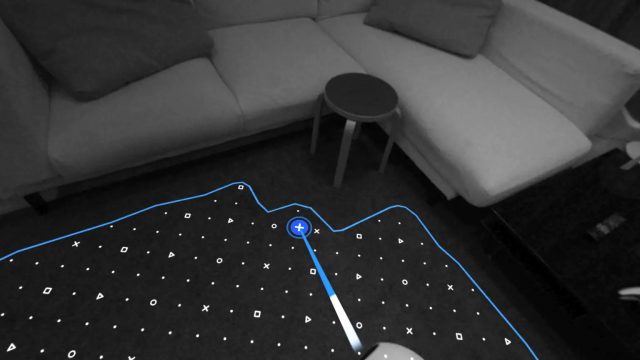
Like other headsets, once you define the boundary you’ll see virtual walls extend around you before fading away. If you get close to them they’ll appear, and a red ring will be shown to highlight that you’re nearing the edge of your playspace and remind you to take a few steps back.
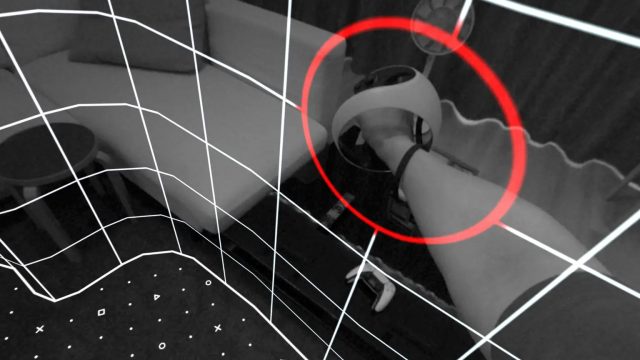
From there you’ll launch your VR game through the usual PS5 menu, or via voice (“hey PlayStation”) which I found to be surprisingly responsive.
During gameplay you can double-tap the PS button on either controller to open a quick menu for PSVR 2 with a few options like brightness and the ability to activate the quick and easy guided calibration (which thoughtfully runs without requiring you to quit your current game). The headset’s volume, for some reason, is not in this quick menu but actually hiding under the usual accessories menu (you have to select accessories, then select the PSVR 2 headphones, then you can adjust the volume). It would definitely be nice to have the volume moved into the PSVR 2 quick menu.
Another fix I’d like to see is the ability to turn on PS5 from the PSVR 2 power button (which was possible on the original
The Content Question

PSVR 2 is certainly a competent headset in form and function, but as with any VR headset, what really matters is what you can do with it.
And it’s in the content department where PSVR 2 is really the least mature. Not only are none of the original PSVR’s first-party exclusive titles available on the new headset, but there’s also very few exclusives available on launch day, and not that many more known to be in the pipeline for the near future.
Granted, there’s a decent list of some of VR’s top content coming to PSVR 2, but if you’ve used a VR headset in the last few years, you’ll have already seen much of it.
That means the value proposition for PSVR 2 is going to be highly dependent on whether or not you’ve been an active VR user in the last few years, if you’re long overdue for an upgrade from the original PSVR, or are jumping into VR for the first time.
If you were brand new to VR, I’d say that PSVR 2 is going to be an awesome place to start. You’ll be getting a mature list of some of VR’s top titles on a headset that’s up there with the best currently available on the market, as well as a few polished exclusives like Call of the Mountain and Gran Turismo 7, all backed by capable PS5 hardware that can really make these titles shine in VR.
If you enjoyed the original PSVR and want to play more VR, I’d also say PSVR 2 is worth the upgrade—it’s an improvement over the original headset in every possible way and will make you enjoy VR even more.
If you’re a contemporary VR player—perhaps you have a Quest 2 or a PC VR headset—you’re not like to find much value in PSVR 2 because you’ll be restricting yourself to a much smaller library of content (at least for the time being).
PSVR 2 Review Summary

PSVR 2 is all around an impressive headset. While a small sweet spot and a bit of motion blur hampers the headset’s visuals, the complete package is not just a huge step up over the original PSVR, but it easily stands among the most capable VR headsets currently available.
From the expanded range of colors and contrast on the OLED display to unique head and controller haptics to eye-tracking, PSVR 2 offers up some unique capabilities that aren’t available on other headsets in this class. Not all of these features are being used to their fullest just yet, but they give the headset a great foundation to remain relevant for years to come.
Moving to inside-out tracking with just a single cable needed to plug into your console massively simplifies the headset’s operation and makes it less cumbersome to use. Tracking performance is very good on both the headset and controllers and seems to perform well even in quite dark environments.
PSVR 2’s ergonomics could be improved to fit a wider range of heads at maximum comfort and we wish the headset had directly integrated audio so there’s no need to fiddle with earbuds.
As ever, content is the most important thing on any VR headset, and while PSVR 2 has a few exciting exclusives to its name, the bulk of its library is content we’ve seen before on other headsets. It’s hard to recommend the headset to someone who is already actively playing VR on Quest or PC VR, but for new VR players or those who have been waiting for an upgrade to the original headset, PSVR 2 is a no-brainer.
